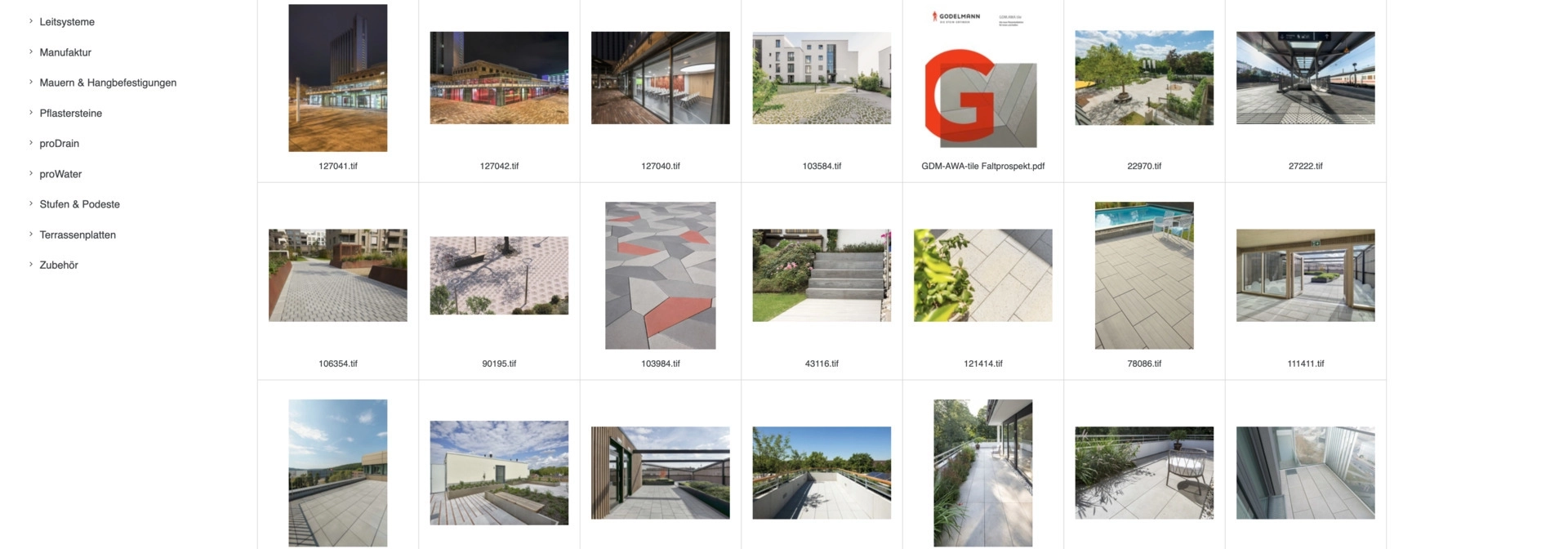
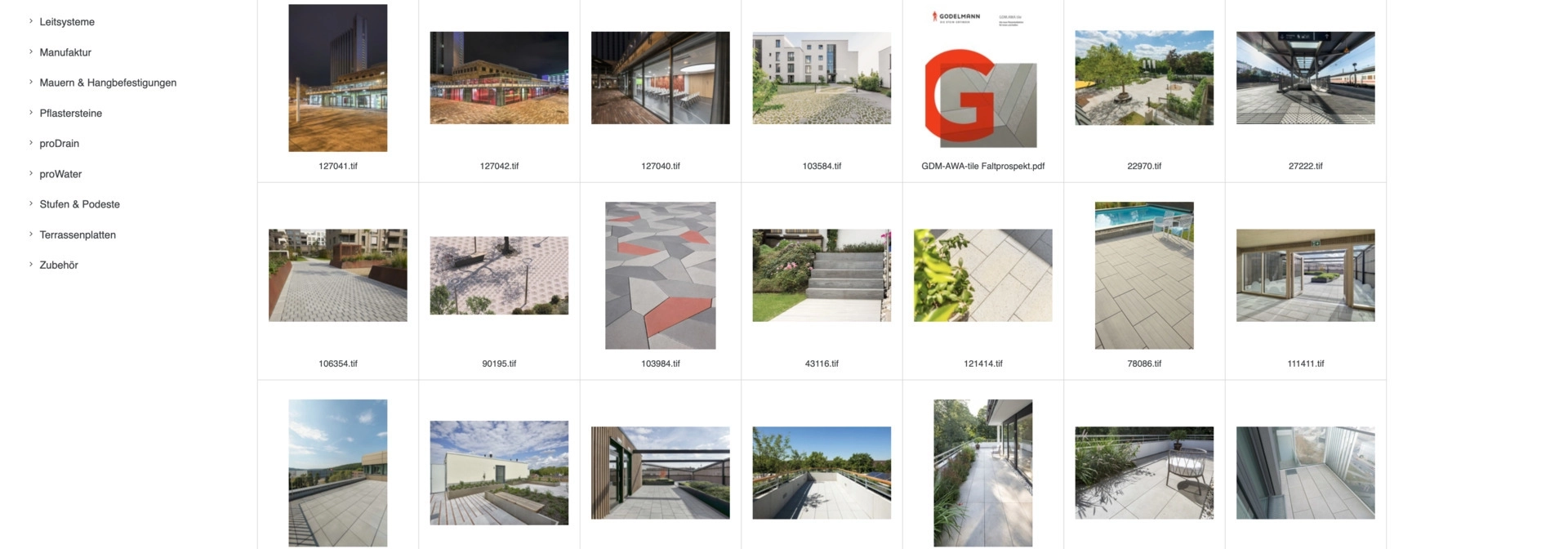
If you are interested in a particular product, you can simply use the search function at the top of the media library. However, you can also use the navigation bar on the left-hand side to select individual areas and delve deeper into the product structure.
If you use the search function in the selected navigation area, only the selected area will be searched. If you want to search the entire media library, simply jump back to the start page.
As soon as you move the mouse over a file, a red button appears. You can use this to add the file to your shopping cart. Select as many files as you like. If you have selected a file by mistake or realize that the file is not needed, you can use the same button to deselect it.
Have you selected all the data you need? Then just click on the shopping cart to go to the download overview.
All selected files appear in the download overview. Here you also have the option of removing unwanted files from the overview.
To complete the download, click on the red button in the bottom right-hand corner.
Your files will now be converted and downloaded as a ZIP file.